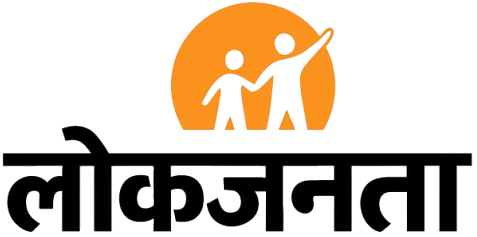Between assignments, notes, and endless project printouts, students often find themselves running to print shops more than they’d like. That’s where having the right printer at home makes all the difference. A reliable printer doesn’t just save money, it saves time and effort, letting students focus on what truly matters: learning.
Our Picks
Best printer for student
Best value for money
Max page yield
FAQs
| Product | Rating | Price |
|---|---|---|
|
Best printer for student Canon PIXMA MegaTank G3000 All in One WiFi Inktank Colour Printer with 2 Additional Black Ink Bottles for Home and OfficeView Details |
||
|
|
||
|
Best value for money Brother HL-L2321D Automatic Duplex Monochrome Laser Printer with 30 Pages Per Minute Print Speed (Best in The Category), 8 MB Memory, Large 250 Sheet Paper Tray, USB Connectivity, BlackView Details |
||
|
|
||
|
HP Smart Tank 589 All-in-One WiFi Colour Printer – 30 Ppm Speed, High Capacity Ink Tank, Wireless, Ideal for Home & Office Printing, MagentaView Details
|
||
|
|
||
|
Brother DCP-L2541DW Auto Duplex Laser Printer With 30 PPM Print Speed, Multifunction Print Scan Copy, Automatic Document Feeder, 2 in 1 ID Copy Button, (WIFI, WIFI Direct, LAN, USB), Free InstallationView Details
|
||
|
|
||
|
Epson EcoTank L3252 Wi-Fi All-in-One Ink Tank Printer (Black)View Details
|
||
|
|
But when it comes to choosing one, the debate always narrows down to two options: ink tank or laser printers. Ink tank printers are known for their economical ink refills and high page yields, making them perfect for regular use and colourful prints. On the other hand, laser printers stand out for their speed, crisp text quality, and low running costs in the long run.
In this guide, we explore how each type simplifies student life and recommend the best four models from both categories to keep your workflow smooth and efficient.
The Canon PIXMA G3000 is a feature-packed all-in-one printer with built-in Wi-Fi connectivity, print, scan, and copy functions, and borderless printing. Its MegaTank system delivers an exceptional yield of 6000 black and 7000 colour prints, reducing refill frequency.
The printer’s 4800×1200 dpi resolution ensures crisp text and vibrant visuals, while its compact design fits easily in dorm rooms or study corners. It is best for college and school students who regularly print colourful notes, diagrams, and projects and prefer a cost-efficient, wireless, and versatile printing solution.
Specifications
Printer Type
Ink Tank (All-in-One)
Print Speed
8.8 ppm (Mono), 5 ppm (Colour)
Print Resolution
4800×1200 dpi
Page Yield
6000 (Black), 7000 (Colour)
Reasons to buy
Extremely low cost per page ( ₹0.10 for black, ₹0.24 for colour)
Wireless printing and mobile app support for easy access
Reason to avoid
No automatic duplex printing
Slightly slower colour print speed
What are buyers saying on Amazon?
Users are highly impressed with this Canon ink tank printer, praising its excellent print quality for both colour and black-and-white documents. Many highlight that photo prints look even better than those from regular inkjet printers. The ink efficiency stands out after printing around 2000 pages, users still report 50% ink remaining. It’s economical, reliable with daily use, and delivers crisp results when kept clean and used with original inks.
Why choose this product?
The Canon PIXMA G3000 is a dependable printer for students who want affordable, high-volume printing without compromising on quality. Its wireless connectivity, sharp print output, and all-in-one functionality make it a smart long-term investment for study and creative work.
The Brother HL-L2321D is a high-speed monochrome laser printer with a 30 pages per minute print speed and automatic duplex printing. Its 2400 x 600 dpi resolution ensures crisp, professional-quality text prints, while the 250-sheet tray and manual feed slot handle various paper types with ease. The 8 MB memory allows smoother, uninterrupted printing, and its high-yield toner cartridge delivers up to 2,600 pages, reducing frequent replacements.
Specifications
Printer Type
Laser, Single Function
Print Resolution
Up to 2400 x 600 dpi
Reasons to buy
Automatic duplex printing saves time and paper
High print speed with excellent text clarity
Reason to avoid
No wireless or mobile connectivity
Monochrome output only, not suitable for colour printing
What are buyers saying on Amazon?
Users appreciate this Brother printer for its sharp, consistent print quality and smooth performance. The toner status display is a big plus, helping track ink levels easily. It’s quick to set up, prints fast, and handles both documents and graphics efficiently. However, some users mention it’s an older model with no Wi-Fi support and CD-based installation, which may feel outdated. Despite that, its reliability and print quality make it a trusted choice for many.
Why choose this product?
The Brother HL-L2321D is perfect for students who print large volumes of text regularly. Its fast performance, duplex feature, and low running cost make it a long-term, cost-effective companion for academic and professional printing needs.
The HP Smart Tank 589 is a smart, all-in-one ink tank printer that balances speed, efficiency, and convenience. With print, scan, and copy capabilities, it offers Wi-Fi and USB connectivity for easy printing from multiple devices.
The printer delivers up to 30 ppm (black) and 24 ppm (colour) print speed, ensuring fast output without compromising on quality. Its low-on-ink sensors, guided buttons, and 1.2-inch LCD display make operations smooth and intuitive. The 100-sheet input tray, high ink yield, and monthly duty cycle of 3,000 pages make it reliable for both home and academic use.
Specifications
Printer Type
Ink Tank (All-in-One)
Connectivity
Wi-Fi, USB 2.0
Print Speed
30 ppm (Black), 24 ppm (Colour)
Monthly Duty Cycle
Up to 3,000 pages
Display
1.2-inch LCD with guided buttons
Reasons to buy
High print speed for both black and colour
Smart controls with low-ink sensors and LCD display
Reason to avoid
No automatic duplex printing
Slightly higher ink cost compared to some rivals
What are buyers saying on Amazon?
After a month of use, users found this HP printer easy to set up and efficient for everyday printing. The print quality is good, though colour prints are slightly slower. Manual duplex printing can be inconvenient, as it doesn’t flip pages automatically. While setup via the HP Smart app was tricky for some, the printer performs reliably once configured.
Why choose this product?
The HP Smart Tank 589 is a dependable, feature-rich printer that blends speed with simplicity. Its wireless setup, guided interface, and sharp output make it ideal for students who value convenience, productivity, and high-quality colour printing in one device.
Experience fast and efficient printing with the Brother DCP-L2541DW multifunction printer. With print, scan, and copy functions, it offers a 30 ppm print speed and automatic duplex printing to save paper and reduce costs. The Automatic Document Feeder (ADF) simplifies bulk scanning, while the 2-in-1 ID Copy button lets you copy both sides of an ID on a single page.
It supports Wi-Fi, LAN, and USB connectivity for flexible usage. Ideal for offices, it delivers high-quality monochrome prints at low operational costs with the TN-2365 high-yield toner.
Specifications
Connectivity
Wi-Fi, LAN, USB
Print Speed
30 ppm (Monochrome)
Supported OS
Windows, macOS, Linux
Reasons to buy
Fast duplex printing saves time and paper
ADF makes scanning and copying effortless
Reason to avoid
Monochrome only, not for colour prints
Slightly bulky for small desks
What are buyers saying on Amazon?
These reviews highlight that this multifunction printer is a great choice for home and school needs, offering crisp print quality, smooth duplex printing, and reliable copy-scan features. The wireless connectivity and auto document feeder add convenience, especially for scanning multiple pages.
Why choose this product?
The Brother DCP-L2541DW stands out for its professional-grade speed, Wi-Fi flexibility, and automatic duplex printing that reduces paper waste. Perfect for students who print research papers, dissertations, or notes frequently and value efficiency with low per-page cost.
The Epson EcoTank L3252 is a versatile, eco-friendly printer ideal for students who frequently print notes, assignments, and project reports. Its Heat-Free Technology ensures low power consumption, while the integrated ink tank system offers spill-free refilling and extremely low printing costs. With Wi-Fi and app-based control via the Epson Smart Panel, students can print directly from phones or laptops. It’s perfect for home or small office use where reliability and efficiency matter.
Specifications
Printing Technology
Epson Heat-Free Inkjet
Print Speed
33 ppm (Black), 15 ppm (Colour)
Page Yield
4,500 (Black), 7,500 (Colour)
Reasons to buy
Extremely economical with high ink yield
Eco-friendly and energy-efficient design
Reason to avoid
No automatic duplex printing
Slower for large photo printing tasks
What are buyers saying on Amazon?
These reviews show that this Epson printer is a strong choice for home users who print regularly. Users praise its excellent print and scan quality for both documents and photos, along with an easy Wi-Fi setup using the Epson Smart Panel app. It’s lightweight, compact, and offers reliable performance. However, minor drawbacks include a limited Wi-Fi range, an average paper feeder, and slightly confusing app setup.
Why choose this product?
Choose the Epson L3252 for its low-cost, energy-efficient performance and mobile printing convenience. It’s ideal for students who need frequent, high-quality prints without worrying about ink costs or environmental impact.
MAX PAGE YIELD
6. HP Laser 1008W Monochrome Laser Printers,Wireless,Single Function,Print,Hi-Speed USB 2.0Up to 21 Ppm,150-Sheet Input Tray,100-Sheet Output Tray,10,000Page Duty Cycle,1Year Warranty,Black&White,714Z9A
The HP Laser 1008W is a compact, single-function laser printer designed for fast, high-quality black-and-white printing. Delivering speeds up to 21 ppm, it ensures crisp, professional documents every time, ideal for students printing essays, reports, and research papers regularly.
With Wi-Fi and USB connectivity, it offers easy wireless printing from laptops or phones. Its 10,000-page monthly duty cycle and simple LED interface make it reliable for high-volume, everyday use.
Specifications
Printing Technology
Laser (Monochrome)
Connectivity
Wi-Fi, Hi-Speed USB 2.0
Duty Cycle
Up to 10,000 pages/month
Input/Output Tray
150-sheet input, 100-sheet output
Reasons to buy
Fast and efficient printing speed
Compact design ideal for student desks
Reason to avoid
No colour printing or scanning option
Slightly higher toner replacement cost
What are buyers saying on Amazon?
This printer delivers exactly what it promises smooth, seamless performance without any complications. It looks sleek and modern, connects easily via Wi-Fi, and performs reliably for both text and photo prints. Users appreciate its quick installation process, stable connectivity, and fast print speed.
Why choose this product?
Choose the HP Laser 1008W if you want quick, crisp, and professional-quality prints with minimal maintenance. It’s perfect for college and postgraduate students who need dependable, high-speed black-and-white printing for regular academic work.
The Brother DCP-T820DW is a powerful all-in-one color printer built for productivity and efficiency. With print, scan, and copy functions, it features Wi-Fi connectivity, an Automatic Document Feeder (ADF), and Auto-Duplex printing, ideal for students handling large assignments or research projects.
The refillable ink tank delivers an impressive yield of up to 7,500 black and 5,000 colour pages, making it perfect for heavy printing tasks while keeping costs low.
Specifications
Printing Technology
Inkjet (Refillable Ink Tank)
Print Speed
30 ppm (Black), 26 ppm (Colour)
Page Yield
7,500 (Black), 5,000 (Colour)
Supported Media
A4, Legal, Photo, Envelope
Reasons to buy
Auto-Duplex and ADF for seamless, time-saving operation
High print yield with extra black ink included
Reason to avoid
Slightly bulky design
Initial setup may take time for beginners
What are buyers saying on Amazon?
Buyers say this printer is a complete value-for-money purchase. One user shared that even after a year of use, it continues to deliver sharp prints and economical ink consumption. Another buyer praised its easy setup, smooth wireless printing, and excellent photo and document quality. Many also appreciated its cost-efficient refillable ink system, duplex printing, and reliable scanning features.
Why choose this product?
Choose the Brother DCP-T820DW for its high efficiency and advanced features. It’s perfect for students and families who print in bulk, offering professional-quality results, wireless convenience, and low running costs.
The Canon MF3010 is a sleek, compact, and multifunctional monochrome laser printer designed for students and home-office users who need efficiency and clarity in one device. With print, scan, and copy capabilities, it delivers crisp black-and-white prints at 18 ppm.
Its 600 x 600 dpi resolution ensures sharp text and detailed diagrams, ideal for students who frequently print reports, notes, or study materials. The easy USB connectivity and minimal warm-up time make it quick and hassle-free to use.
Specifications
Connectivity
USB 2.0 Hi-Speed
Print Speed
18 ppm (Monochrome)
Reasons to buy
Compact and stylish design fits easily in small spaces
Fast print speed for efficient document handling
Reason to avoid
No Wi-Fi or mobile printing support
No duplex printing option
What are buyers saying on Amazon?
One buyer shared that after a disappointing experience with another brand, they switched to this printer and were highly satisfied. They appreciated its compact design, fast printing speed, and long-lasting performance. According to them, it’s a great option for home or academic use, offering reliable results and easy cartridge availability.
Why choose this product?
Choose the Canon MF3010 if you want a reliable, space-saving laser printer that delivers sharp, professional prints. It’s perfect for students who need consistent quality and fast document printing on a budget.
The Brother DCP-T436W is a newly launched WiFi-enabled ink tank printer designed for students and home users seeking convenience and cost-efficiency. With print, scan, and copy functions, it delivers up to 27 ppm in black and 11 ppm in colour.
The printer supports wireless printing through mobile apps, making it ideal for quick note prints and assignments. It also offers borderless printing for creative projects, with impressive yields of 7,500 black and 5,000 colour pages.
Specifications
Printing Technology
Inkjet (Refillable Ink Tank)
Connectivity
Dual-band WiFi, USB
Print Speed
27 ppm (Black), 11 ppm (Colour)
Resolution
Up to 1200 × 6000 dpi
Reasons to buy
High page yield and low-cost printing
Borderless and wireless printing support
Reason to avoid
No auto-duplex printing
Slightly bulky design
What are buyers saying on Amazon?
Buyers say this printer is fantastic for its price range, easy to install, simple to refill, and nearly maintenance-free. Many find it an excellent entry-level option in the Wi-Fi segment, praising its print quality, speed, and overall value for money.
Why choose this product?
The Brother DCP-T436W is perfect for students who print frequently. Its WiFi connectivity, refillable ink system, and sharp print quality make it a budget-friendly yet efficient choice for everyday academic needs.
Which is better for regular student use — ink tank or laser printer?
If you print frequently, especially notes and assignments with some colour diagrams, an ink tank printer is the better choice. It’s economical, easy to refill, and ideal for medium to high print volumes. However, if your printing is mostly text-heavy and occasional, a laser printer might suit you better for its fast output and sharp black-and-white results.
Do ink tank printers cost more to maintain than laser printers?
Ink tank printers have lower running costs because their ink refills are inexpensive and yield thousands of pages. Maintenance mainly involves keeping the print heads clean. Laser printers, while durable, require toner replacements and occasional drum unit changes, which can be pricier. However, they compensate with faster speed and reliability, making them cost-efficient for high-volume users over time.
Which one is better for colour printing and graphics?
For colourful charts, photos, and project visuals, ink tank printers clearly win. They offer richer colour output and smoother gradients, ideal for creative assignments or design-related work. Laser printers, though faster, are more suitable for text documents and monochrome prints. Colour laser models exist, but they’re usually expensive and less vibrant compared to the colour accuracy of modern ink tank printers.
Factors to consider while choosing the right printer for students
- Purpose & Print Volume: Decide what you’ll print most, notes, assignments, or colour projects. Heavy users should pick printers with higher page capacity and faster speeds, while occasional users can choose compact, budget-friendly options.
- Running Costs & Consumables: Check ink or toner refill prices and page yield. Ink tank printers have cheaper refills and higher yields, while laser printers cost more initially but save money over time for frequent printing.
- Print Quality & Speed: Students need clear text and smooth colour prints for charts or visuals. Compare print resolution (DPI) and speed (PPM) to ensure quick, sharp output that meets project and assignment deadlines.
- Connectivity & Versatility: Opt for printers with Wi-Fi, Bluetooth, or mobile printing support for convenience. An all-in-one printer with scan and copy features is ideal for students managing diverse academic tasks.
- Size, Space & Design: Choose a printer that fits your study setup. Compact models suit dorms or small desks, while larger printers with big paper trays work better for heavy-duty printing needs.
- Maintenance & Reliability: Select a reliable brand known for easy setup, low maintenance, and accessible service centres. If you print occasionally, choose a printer that stays functional even after periods of inactivity.
Top 3 features of the best printers for students
|
Best printer |
Printer Type |
Connectivity |
Page Yield |
|---|---|---|---|
| Canon PIXMA G3000 | Ink Tank (All-in-One) | Wi-Fi, USB | 6000 (Black), 7000 (Colour) |
| Brother HL-L2321D | Laser (Single Function) | USB 2.0 | Up to 2600 pages (Monochrome) |
| HP Smart Tank 589 | Ink Tank (All-in-One) | Wi-Fi, USB 2.0 | High-yield (approx. 6000–8000 pages) |
| Brother DCP-L2541DW | Laser (Multifunction) | Wi-Fi, LAN, USB | Up to 2600 pages (Monochrome) |
| Epson EcoTank L3252 | Ink Tank (All-in-One) | Wi-Fi, USB | 4500 (Black), 7500 (Colour) |
| HP Laser 1008W | Laser (Single Function) | Wi-Fi, USB | Up to 10,000 pages/month duty cycle |
| Brother DCP-T820DW | Ink Tank (All-in-One) | Wi-Fi, USB | 7500 (Black), 5000 (Colour) |
| Canon MF3010 | Laser (Multifunction) | USB 2.0 | Approx. 1600–2000 pages (Monochrome) |
| Brother DCP-T436W | Ink Tank (All-in-One) | Dual-band Wi-Fi, USB | 7500 (Black), 5000 (Colour) |
Similar stories for you
Best Ecotank printers that deliver speed and reliability at affordable prices: Top 8 printers for home and office use
Low maintenance black and white printers that keep running without hassle: Deals live on Amazon!
Epson expands EcoTank printer lineup in India with L6360, L6370, L6390 to cut SMB costs and lift uptime
Brother International India launches new ink tank printer series to address growing consumer demands
Upgrade your gadgets with the best printers, laptops, headphones and more: Up to 70% off from top brands
Disclaimer: Mint has an affiliate marketing partnership, which means we may get some commission on purchases you make through the retailer sites links provided. These partnerships do not influence our editorial content, which is free from any bias or marketing pitch. We strive to provide accurate and unbiased information to help you make informed decisions. We recommend verifying details with the retailer before making a purchase.