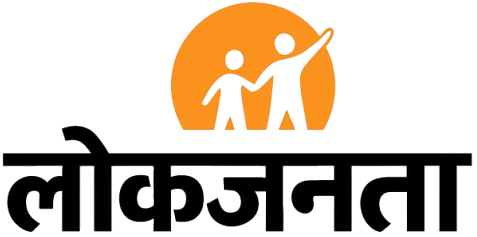Projectors have come a long way from bulky, noisy boxes that only belonged in a dedicated home theater. Today’s models are brighter, sharper and more flexible, making them a practical upgrade for movie nights, gaming sessions or backyard screenings. Whether you want a compact projector that fits in a backpack or a full 4K setup for your living room, there’s something to match nearly every space and budget.
Modern projectors handle far more than films. Some are tuned for low-latency gaming, others run built-in streaming apps and many can mirror your phone or laptop without extra cables. Improvements in LED and laser lighting mean better color accuracy and higher brightness, even in rooms that aren’t completely dark. Combine that with lighter designs and quieter cooling, and it’s easy to see why a projector can replace or complement a traditional TV.
We’ve tested projectors across categories and price ranges to help you find the right one, whether you’re aiming for a portable option to take on the go or a cinematic display that turns any wall into a screen.
Table of contents
Best projectors for 2025
Some projectors are for serious cinephiles, projecting sharp 4K video with HDR brightness and hyper realistic colors to a large screen. Others are bright enough to replace your TV for sports or gaming, and some low-cost portable models can be set up for camping or outdoor fun. That’s why we’ve divided this guide into several categories to help you find the right one.
Native resolution: 4K UHD (3840×2160) | Brightness: 2,200 ANSI lumens | Connectivity: HDMI 2.0, USB-A, USB-C, audio out, Wi-Fi 6, Bluetooth 5.0, Chromecast, AirPlay | Weight: 7.9lbs (3.6 kg) | Contrast ratio: 600,000:1
Mainstream projectors need to be jacks-of-all-trades: bright, sharp, colorful and fast, while not costing a fortune. BenQ’s X500i projector fits the bill perfectly thanks to the 4K resolution and high 3,200 ANSI lumen brightness, along with BenQ-’s HDR-PRO technology that delivers accurate colors, high contrast and high detail in shadows for shows like Game of Thrones. At the same time, it includes lens shift and has Android TV built in. As with any DLP projector, however, beware if you’re sensitive to rainbow color artifacts.
Native resolution: 1080p (1920 × 1080) | Brightness: 3,400 lumens | Connectivity: 2× HDMI, USB-A, composite video, audio out | Weight: 6.17 lbs (2.8 kg) | Contrast ratio: 16,000:1
For a bright and sharp projector on a budget, Epson’s Home Cinema 1080 LCD projector is our pick. It’s rated for 3,400 lumens at the brightest settings, enough for use in ambient light. At the same time, the three-chip system delivers 1080p video that’s sharp enough for movies, sports and gaming. Another plus is its light 5.7 pound weight, which makes installation easy and allows you to take it down for the odd outdoor film festival. As is typical in this price range, though, it lacks HDR and contrast is mediocre.
Read our full Anker Nebula X1 review
Native resolution: 4K PRO-UHD (3840 x 2160) | Brightness: 3,500 lumens | Connectivity: DC-IN, HDMI 2.1 (eARC), HDMI 2.1, USB-A, USB-C, Audio-Optical | Weight: 20 lbs | Contrast ratio: Up to 56,000:1
Anker’s Nebula X1 is marketed as a portable projector, but it’s much more than that. With incredible image and sound quality, it’s better than most standalone indoor and even ultra short throw models. And with its simple setup that nearly any user can manage, it’s easy to move from location to location. However, the price means it’s only feasible for well-heeled buyers.
Native resolution: 4K UHD (3840 × 2160) | Brightness: 3,000 ANSI lumens | Connectivity: 3× HDMI (including HDMI 2.1), USB, Ethernet, Wi-Fi, Bluetooth | Weight: 19.8 lbs (9 kg) | Contrast ratio: 3,000:1
Hisense is a leader in ultra short throw projectors and the triple-laser PX3-Pro is its best model yet. It delivers an impressively bright 3,000 ANSI lumens and 4K image at up to 120Hz (1080p at 240Hz), while offering support for all major HDR formats including HDR10+ and Dolby Vision. Colors are extremely accurate with 110 percent BT.2020 coverage, better than any TV. And for gamers, the PX3-Pro is the first UST projector designed for Xbox thanks to the high refresh rate and HDMI 2.1 inputs. To top all that off, it’s IMAX Enhanced and includes Google TV, Dolby Atmos and Harmon Kardon speakers. It’s not cheap at $3,500, but is better than more expensive models from LG and Samsung.
Native resolution: 4K UHD (3840 × 2160) | Brightness: 1,900 ISO lumens | Connectivity: HDMI, USB, Wi-Fi, Bluetooth | Weight: 16.5 lbs (7.5 kg) | Contrast ratio: 3,000:1
Though not as well known as some brands, Formovie builds some of the best UST projectors. The Cinema Edge is priced toward the budget side of the market but still offers premium features like a 120-inch 4K image, HDR10 and 2,100 lumen brightness. Details and contrast are strong, though color rendering isn’t the best. The main advantage of the Cinema Edge is the small size and ability to set it up close to a wall.
Native resolution: 1080p (1920 × 1080) | Brightness: 300 ANSI lumens | Connectivity: HDMI 2.1, USB-C, AUX-out, Wi-Fi, Bluetooth | Weight: 2.1 lbs (0.95 kg) | Contrast ratio: 462:1
Anker has a lot of great portable outdoor (battery powered) projectors, but the Nebula Capsule 3 is the best in terms of performance and price. It uses a laser light source and DLP chip to beam a 1080p image for up to 2.5 hours, enough for a full movie under the stars. And it comes with Google TV for streaming if you’re closer to a Wi-Fi signal. Yes, brightness is limited to 300 ANSI lumens, but that’s an issue with most portable projectors and it’s still easily bright enough for its intended nighttime usage.
Native resolution: 4K UHD (3840 × 2160) | Brightness: 4,000 ANSI lumens | Connectivity: 2× HDMI, USB, 3.5mm audio out, RS232, Ethernet | Weight: 9.9 lbs (4.5 kg) | Contrast ratio: 500,000:1
Cinephiles may focus on color accuracy when it comes to projectors, but brightness, resolution and speed rule for gamers. The Optoma UHZ66 hits those targets dead center thanks to the super-bright laser light source that pumps out an incredible 4,000 ANSI lumens, 4K resolution, up to a 240Hz refresh rate at 1080p and latency of just 4.4 ms in Gaming Mode. It actually has decent color accuracy with HDR10 support, so it’s not bad for general entertainment as well including TV, sports and movies. The biggest issue with the UHZ66 is fan noise, if you’re sensitive to that.
What to look for in a projector
For a deep dive on projector technology check my previous explainer, but there are few key things to keep in mind. What will the projector mainly be used for? What type of room will it be used in? And how big of an image do you want? You’ll also see a variety of specifications that may be confusing, so here are a few to consider and what they mean.
Brightness and contrast
Brightness is measured in ANSI lumens; the brighter the projector, typically the more expensive it will be. 1,500-2,500 lumens is good for darkened rooms, 3,000-4,000 lumens allows you to see with some ambient light and 4,000+ lumens is bright enough to use in direct sunlight. High contrast is important, because projectors are more sensitive to things like ambient light and reflections.
DLP vs LCD
Digital light processing units (DLPs) used by Optoma, BenQ, LG and others allow bright 4K images. The negative is that they can produce a “rainbow” effect, or red/blue/green artifacts that affect some viewers more than others. LCDs are used mainly by Epson, but also Sony and Sanyo. Those are often brighter, more color accurate and don’t produce rainbow effects, but are also more expensive and susceptible to image degradation over time.
Resolution
If you want a true 4K projector, beware: only expensive models have native 4K resolution (many movie theaters still use 2K projectors for various reasons). However, most DLP projectors and some LCD models can use pixel-shifting to attain 4K resolution.
Elite Starling
HDR and color accuracy
Projectors can’t produce anywhere close to the amount of light required to qualify as true HDR. Rather, they use a technique called tone mapping to fit the entire HDR gamut into a lower brightness range. That said, many projectors can display millions of colors, with some models surpassing the color accuracy of TVs and monitors.
UST vs. classic
Classic projectors and screens can be mounted on the ceiling so they’re great if you have no floor space. They can also project a larger video for a truly cinematic experience. UST projectors mount on the floor right next to the screen so they can take the place of a TV. They don’t beam as big an image but are generally brighter, sharper and more expensive. For best results, they require special screens.
Mounting and fan noise
Ceiling mounting requires some work and don’t forget to budget for a bracket and any necessary long cables, including extra power for a Google Chromecast or other streaming device. UST projectors require less labor, but getting the image perfectly square can still be surprisingly time-consuming. As for fan noise, some projectors (usually cheaper DLP models) generate more than others.
Optics
For more flexibility with location and image size, ceiling mounted projectors need a good zoom range. Lens shift, meanwhile, is used if the projector is mounted higher or lower relative to the screen than recommended by the manufacturer. Otherwise, you might have to use a “keystone correction” to digitally stretch part of the image, resulting in distortion or artifacts. Also, keystore correction may not work in gaming modes for some models.
Gaming and streaming
If you’re interested in a projector for gaming, look up the refresh rate and input lag figures. Some projectors offer good numbers in that regard (240Hz and
Screens
Should you project onto a wall, roll-down screen, fixed screen or ambient light rejecting (ALR) screen? The choice depends largely on the room and what kind of projector you have. Roll down screens take up no space as they’re ceiling mounted, fixed screens can be moved easily and ALR models are perfect in rooms with a lot of ambient light.
Best projector FAQs
Are 4K projectors better?
Yes, because higher resolution is more noticeable on larger screens, so 4K is particularly useful with projectors since they beam images up to 200 inches in size. That being said, brightness and contrast are more important.
Is a projector better than a TV?
Projectors can provide a more immersive experience thanks to the large screen, but they’re not necessarily “better.” Since you usually have to dim the lights with a projector, TVs are superior for everyday use.
Is 2000 lumens bright enough for a projector?
Yes, 2000 lumens is easily bright enough, even with some ambient light in the room. However, the image will still be hard to see with the windows open on a bright day.
Should I get a 4K or 1080p projector?
That depends on your budget and needs. If your budget is below $1,000, look for a 1080p projector with the best brightness and contrast. Between $1,000-$2,000, you’ll need to weigh whether brightness or 4K resolution is most important. Above that, choose the brightest 4K projector you can afford.
What are the best projectors in daylight?
The best projectors in daylight are ultra short throw (UST) models, as they have the brightest and sharpest image. However, they generally cost more than $2,000.
Do you need a screen for a better projector experience?
Technically, you don’t need a screen to use a projector — any light-colored, smooth wall can work in a pinch. But if you want to get the most out of your projector, a screen can make a difference. Projector screens are designed to reflect light evenly and enhance contrast, so colors look more vibrant and the picture appears sharper. With a screen, you’ll notice darker blacks and brighter colors, which can give a real boost to your movie nights or gaming sessions. So while you can absolutely enjoy a projector without one, a screen can make the experience feel a bit more like your own personal theater.
Should I buy a portable or home projector?
It depends on how and where you plan to use it. If you want a projector you can easily move around, bring to friends’ houses or set up indoors or outdoors easily, a portable projector is a great choice. They’re usually smaller, lightweight and often have built-in speakers and batteries, making them convenient for on-the-go use.
On the other hand, if you’re looking for a more permanent setup for a home theater or living room, a home projector might be the way to go. Home projectors tend to be more powerful, with higher resolution and brightness, which gives you that crisp, cinema-quality experience. They’re ideal if you have a dedicated space and don’t mind leaving it set up in one spot.